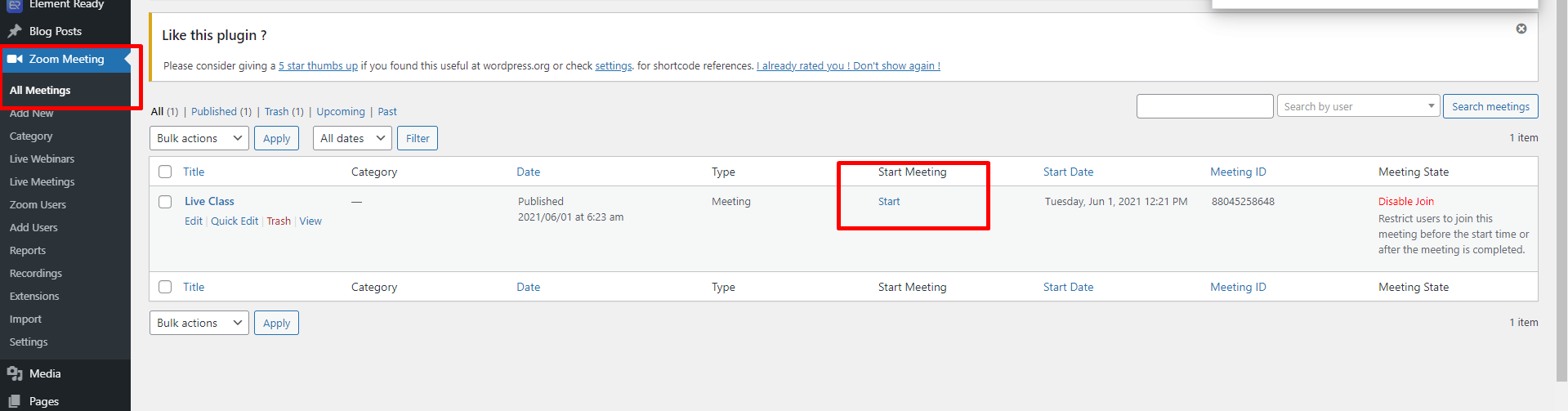Plugin Installation
For Zoom integration need to install and activate Video Conferencing with Zoom plugin
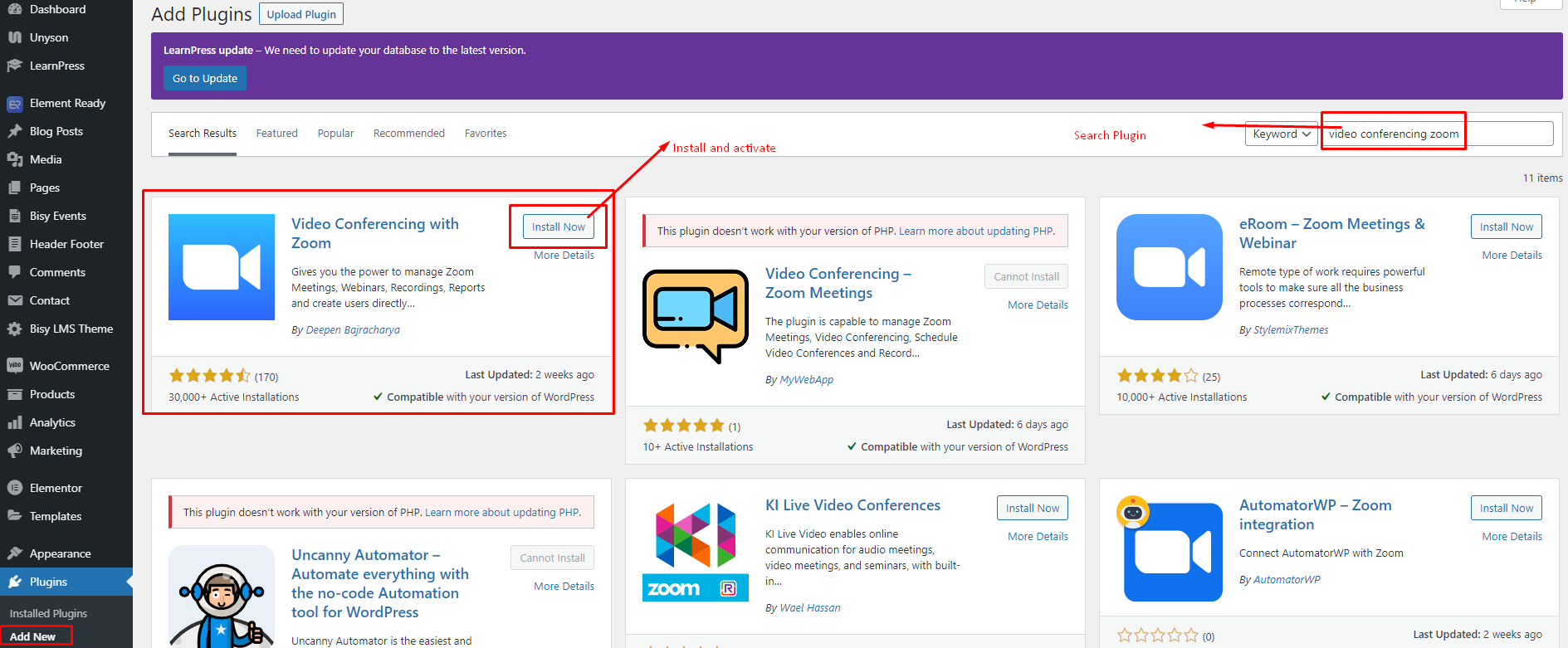
Generate API Key and Secret
For this plugin you’ll be using JWT token method to make the API connection. Please note, this method is only account level connection.
- First goto https://marketplace.zoom.us/develop/create
- Click on Develop on top of the page and build app page if you directly did not go into https://marketplace.zoom.us/develop/create page
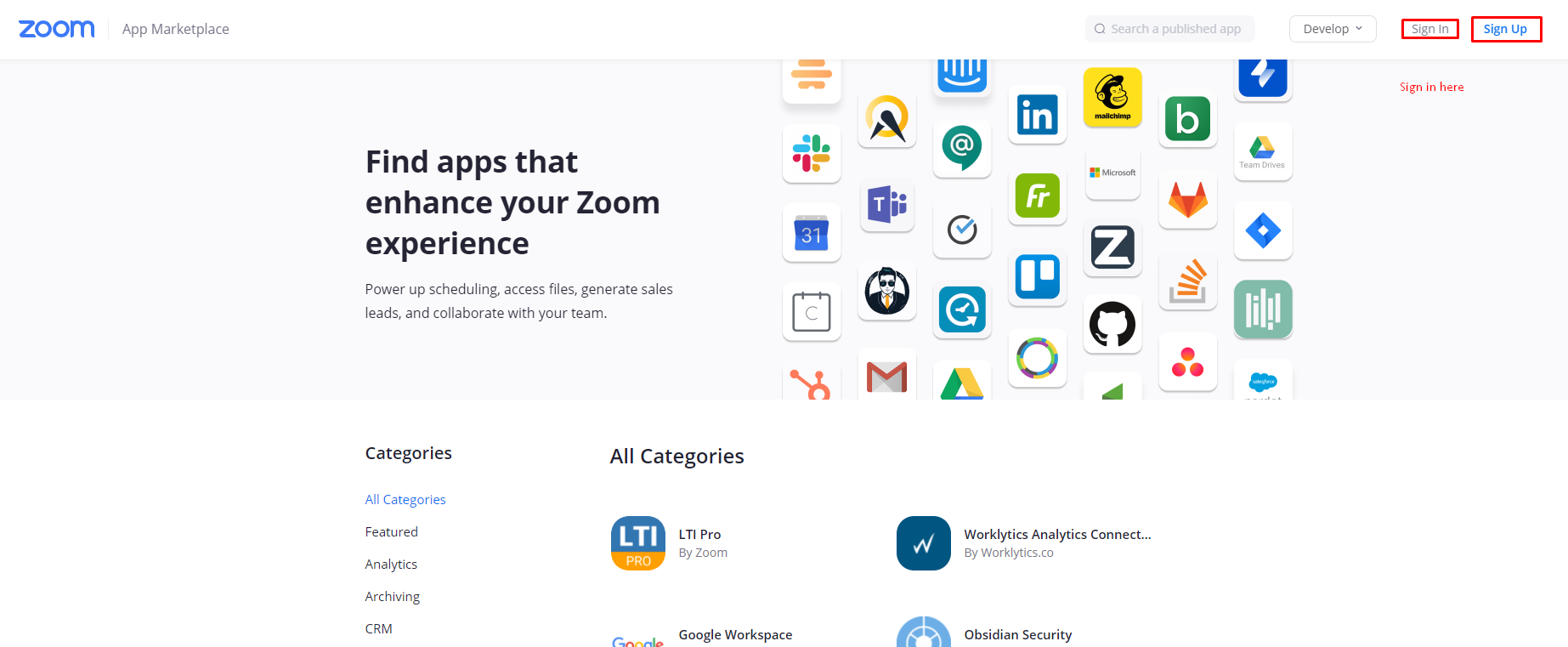
Build App
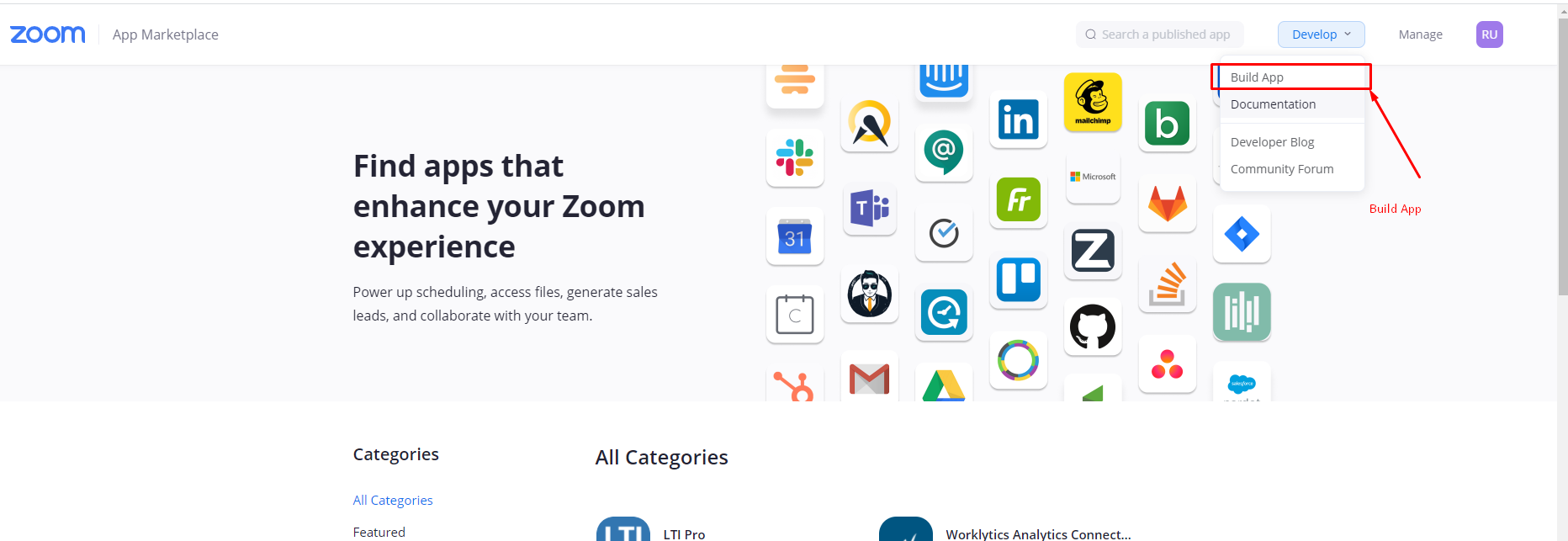
Create JWt App
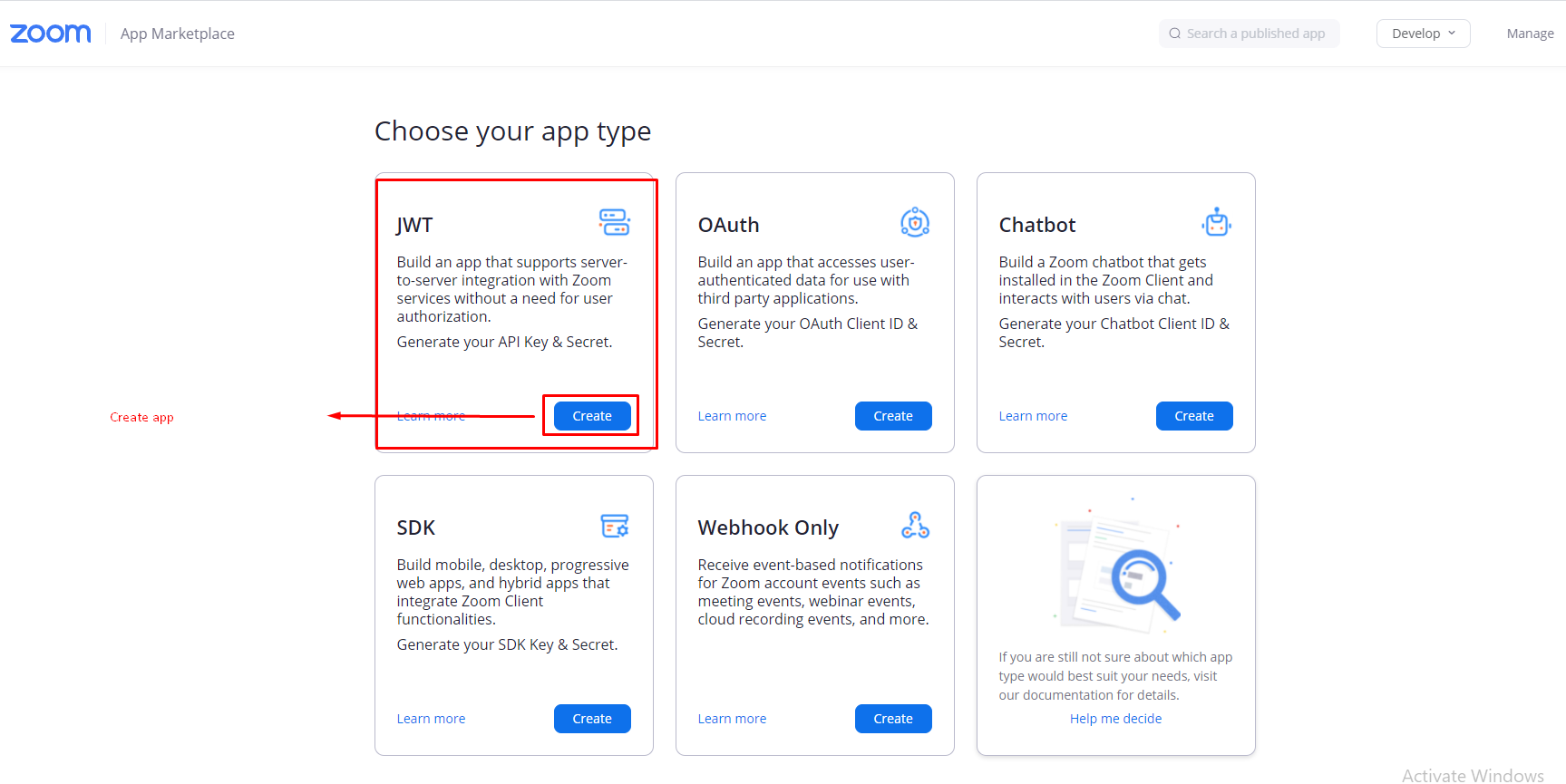
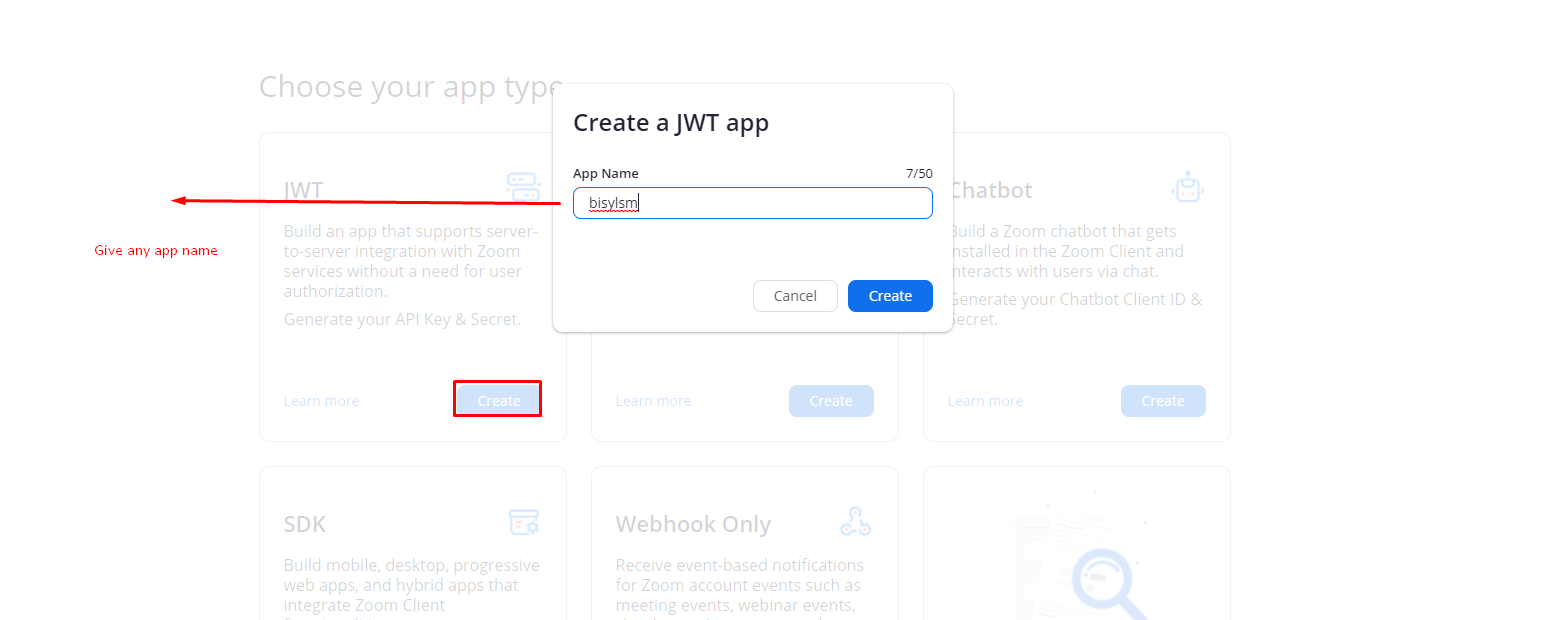
On the next screen you should see Information, App Credentials, Feature and Activation menus
Fill in your basic information about the App.
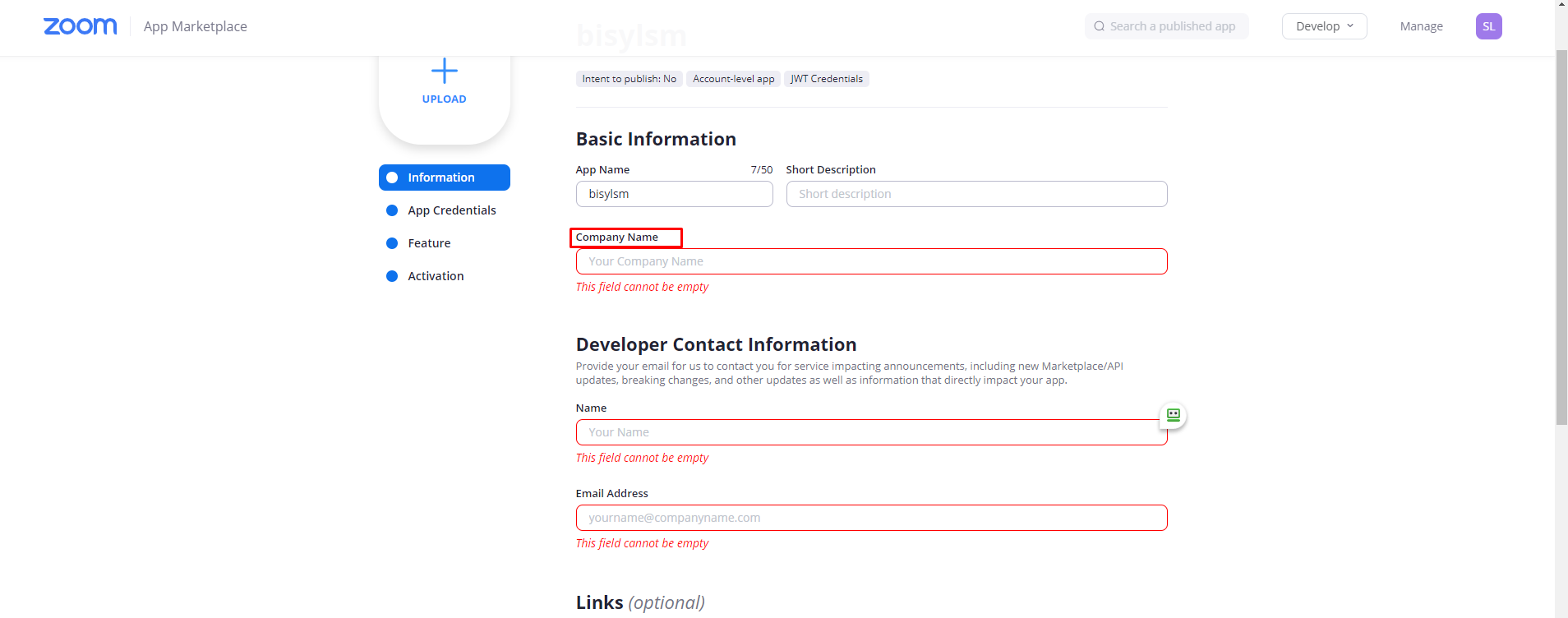
On the Credentials Page. Copy both API key and API Secret after you have filled all the details in information page.
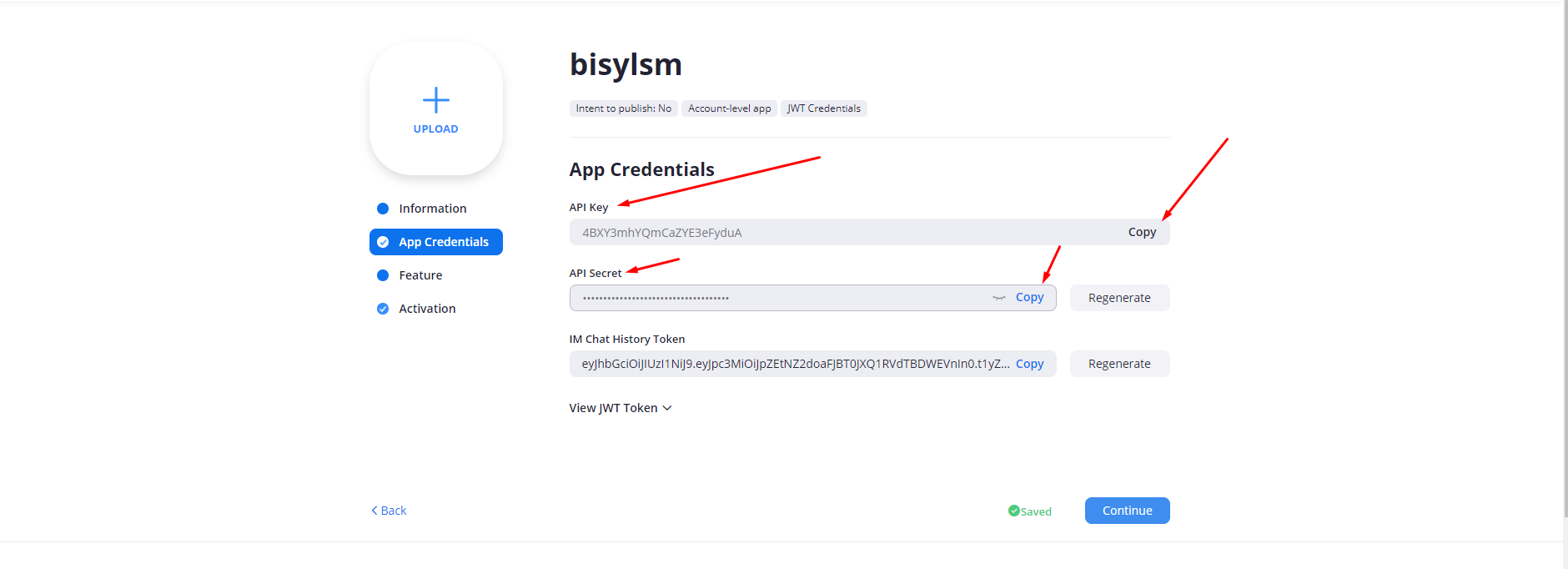
Go back to plugin settings, Paste API key and API Secret
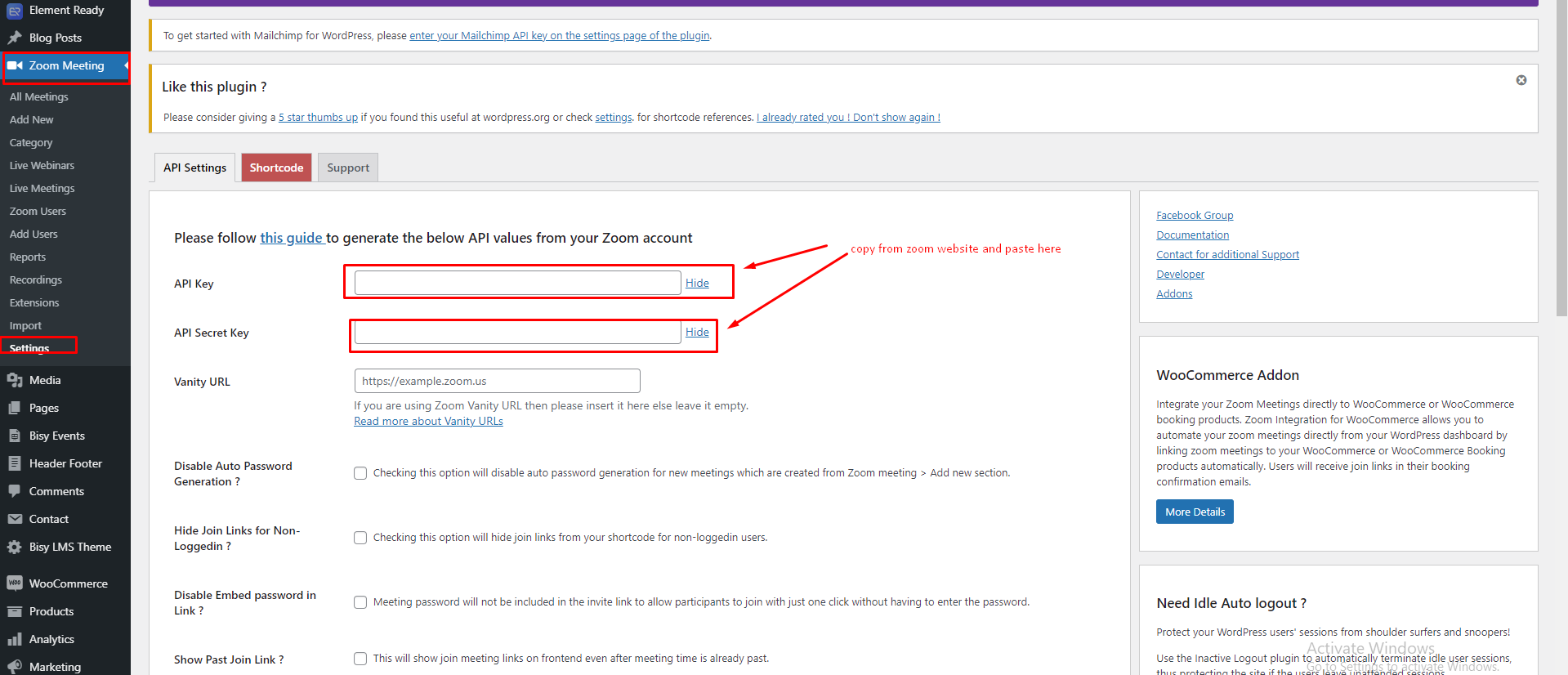
Create new meeting from dashboard and Copy Shortcode From meeting
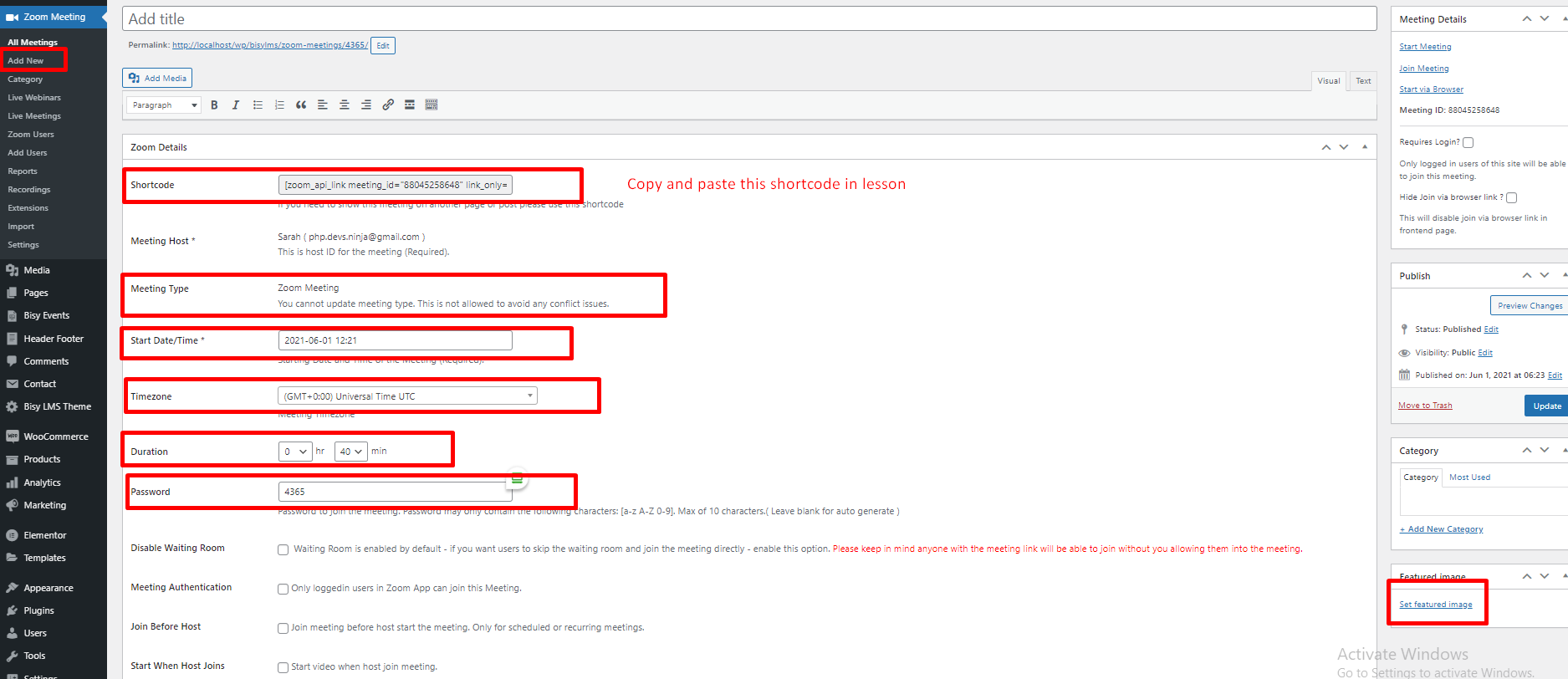
Paste Shortcode at lesson page . There are also more shortcodes
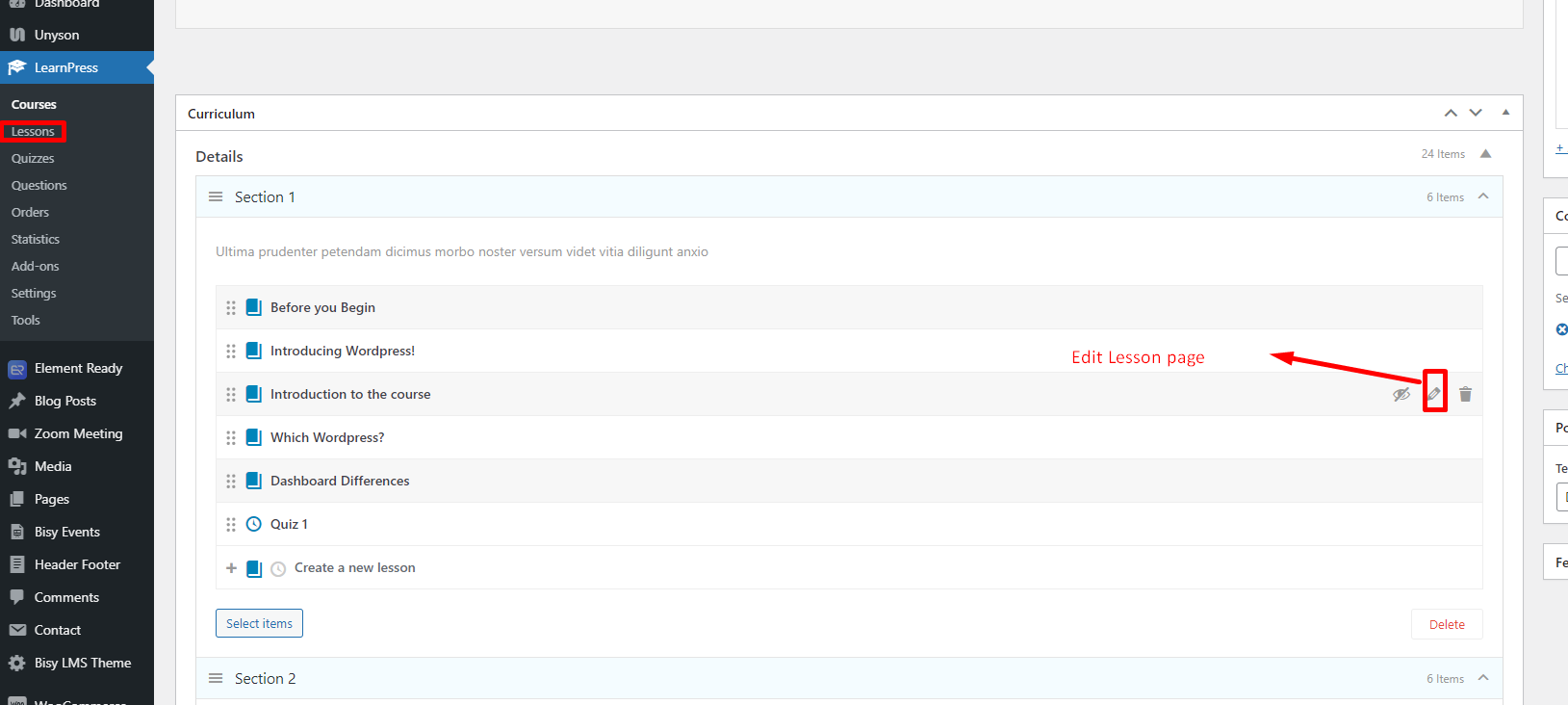
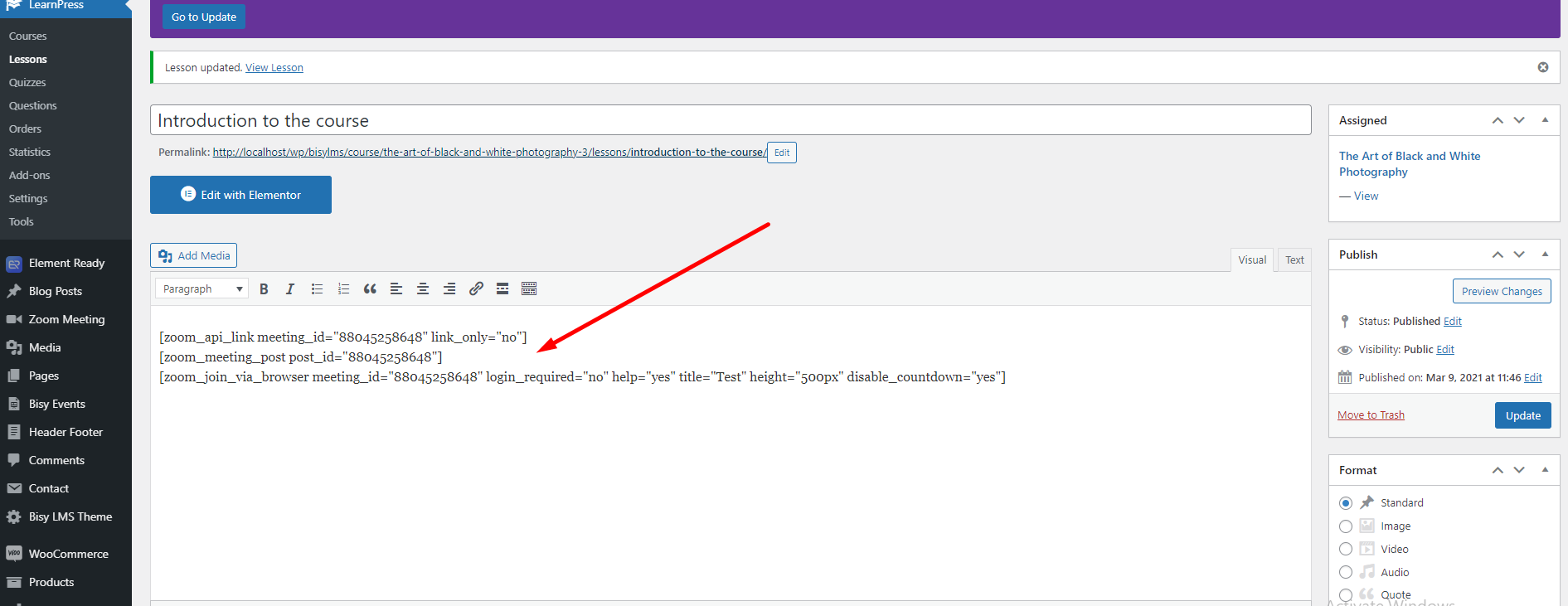
Shortcode
1. [zoom_api_link meeting_id=”88045258648″ link_only=”no”] – Just enter your meeting ID and you are good to show your meeting in any page or any course, lessons. Adding link_only=”yes” would show join link only.
2. [zoom_api_webinar webinar_id=”YOUR_WEBINAR_ID” link_only=”no”] – Show webinar details based on webinar ID.
3. [zoom_list_meetings per_page=”10″ category=”python,js,Development” order=”DESC”] – Show list of meetings in frontend via category.
4. [zoom_join_via_browser height=”600px” meeting_id=”88045258648″ login_required=”no” help=”no” disable_countdown=”yes”]
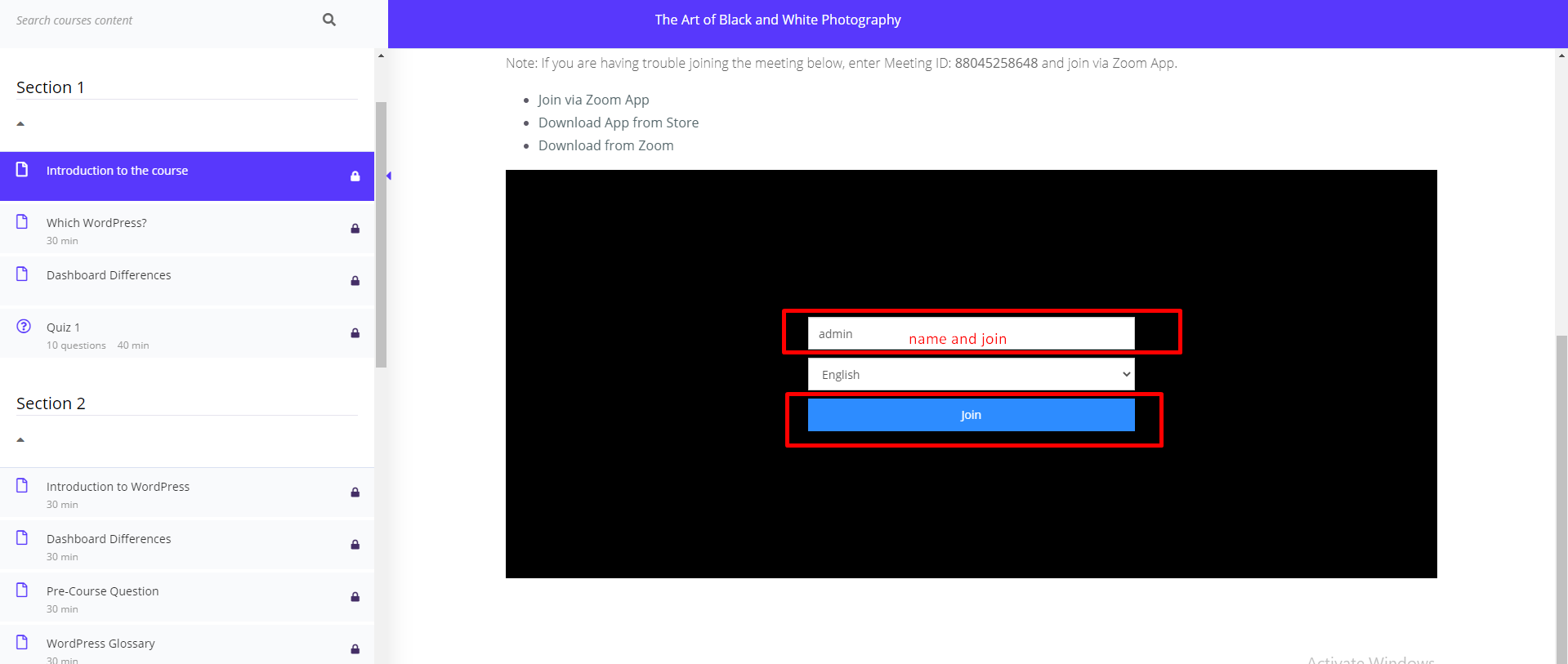
Start Meeting And Refresh lesson Page